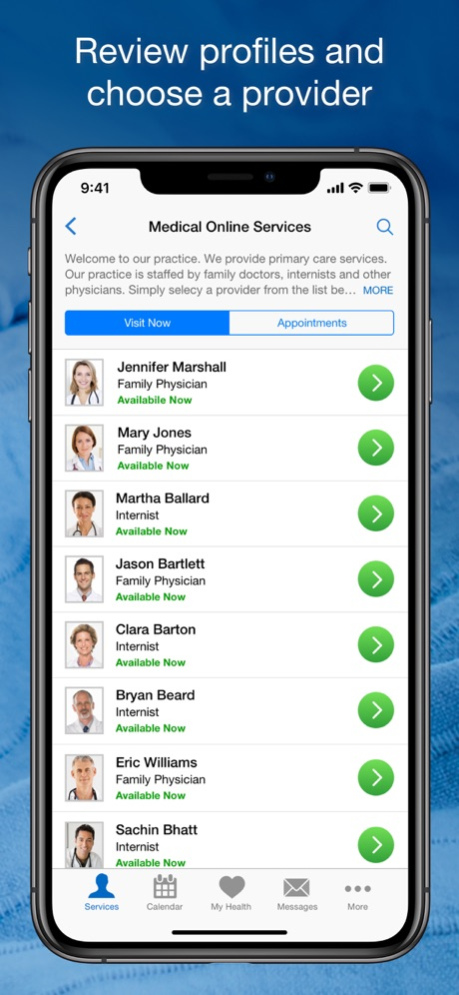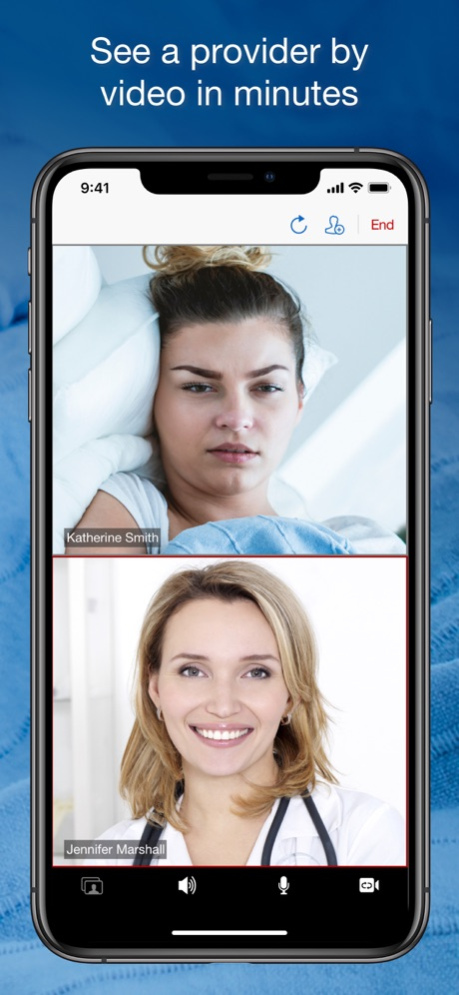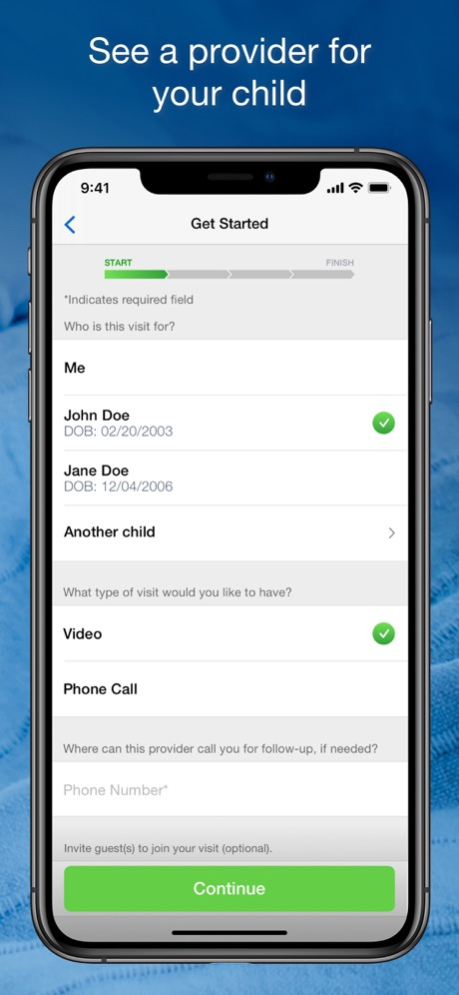Lee Telehealth 12.16.106
Continue to app
Free Version
Publisher Description
Get 24/7 access to a physician directly through your phone. Live video calls with a trained physician and the ability to have medications prescribed immediately following your TeleHealth visit. We believe healthcare should be affordable and available to those with even the busiest of schedules.
Most commonly seen conditions include:
•Allergic Rhinitis
•Asthma
•Bacterial Rhinosinusitis
•Bites
•Bronchitis
•Colds
•Conjunctivitis
•Cough
•Croup
•Diarrhea
•Dysuria
•Ear Infection
•Fever
•Headache
•Influenza
•Insomnia
•Low Back Pain
•Migraines
•Nausea & Vomiting
•Dental pain
•Pharyngitis
•Pink Eye
•Rash
•Sinusitis
•Sprains & Strains
•Urinary tract infections
Whether you are traveling for work and need a doctor while on the road or looking to get a child seen while on vacation Lee TeleHealth makes seeing a doctor quick, accessible, and affordable.
100% Secure & Confidential
We take your privacy very seriously. Your visit with the doctor is confidential and HIPAA compliant.
Questions? Our Support Staff is Here to Help
To learn more or get your questions answered, please reach out to us!
Web: www.leeTeleHealth.com
Facebook: Lee Health
Twitter: @Lee_Health
Email: support@leeTeleHealth.com
Commonly asked questions include:
How do I Sign-up?
•Download our mobile app OR visit our website
•Fill in the contact information form
•Set up your username and password
•Once you have a username and password, your next appointment with a doctor is literally at your fingertips. Simply choose a type of visit and your provider and you will be contacted with next steps.
When Would I Use Lee TeleHealth?
•I should probably see a doctor, but can’t fit it into my schedule
•My doctor’s office is closed
•It is more convenient to stay at home and be seen when I don’t feel well.
•I have children at home and don’t want to bring them with me
•It's difficult for me to get a doctor's appointment
•I'm on business travel and staying in a hotel.
Can I use Lee TeleHealth when I’m traveling?
•Lee TeleHealth is great when you’re on the road for vacation or work. TeleHealth is available in most states, but some states do not allow TeleHealth or prescriptions. For a full list, visit: http://leeTeleHealth.org
Who Are The Doctors?
Clinical services on Lee TeleHealth are provided by Online Care Group – the nation’s first and largest primary care group devoted to TeleHealth. Doctors on Lee TeleHealth:
•Have an average of 15-years of experience in primary and urgent care
•Are US Board Certified, licensed, and credentialed
•Have profiles, so you can see their education and practice experience
•Are rated by other patients, so you can review and select the doctor that meets your needs
How do I add my spouse?
•Your spouse should create a separate account to enroll.
How do I add a child to my account?
•Parents and guardians can add their children who are under age 18 to their account and have doctor visits on their behalf. Enroll yourself first and then add your child or dependent on your account.
What should I do if I have a child over 18 who is still on my health insurance?
•They should enroll as an adult and create their own separate account.
If you use Apple Health, you can choose to share your health information such as heart rate, blood pressure, body temperature, blood glucose levels, weight, nutritional information and respiratory rate, with the provider during your virtual video visit.
Oct 25, 2022
Version 12.16.106
We continue to improve the patient experience with these new features:
• Performance enhancements to increase reliability and speed
About Lee Telehealth
Lee Telehealth is a free app for iOS published in the Health & Nutrition list of apps, part of Home & Hobby.
The company that develops Lee Telehealth is Lee Health. The latest version released by its developer is 12.16.106.
To install Lee Telehealth on your iOS device, just click the green Continue To App button above to start the installation process. The app is listed on our website since 2022-10-25 and was downloaded 1 times. We have already checked if the download link is safe, however for your own protection we recommend that you scan the downloaded app with your antivirus. Your antivirus may detect the Lee Telehealth as malware if the download link is broken.
How to install Lee Telehealth on your iOS device:
- Click on the Continue To App button on our website. This will redirect you to the App Store.
- Once the Lee Telehealth is shown in the iTunes listing of your iOS device, you can start its download and installation. Tap on the GET button to the right of the app to start downloading it.
- If you are not logged-in the iOS appstore app, you'll be prompted for your your Apple ID and/or password.
- After Lee Telehealth is downloaded, you'll see an INSTALL button to the right. Tap on it to start the actual installation of the iOS app.
- Once installation is finished you can tap on the OPEN button to start it. Its icon will also be added to your device home screen.